
CMHA’s new member portal is officially online! This new tool will help us stay connected with you and improve your overall membership experience. Here is a step-by-step guide to help you easily navigate through the process of logging in to your account for the first time:
Step 1
To begin, you will need to Reset Your Password. The system will ask you for an email address. Please type in your email address that CMHA has on file. Then, click on the “Reset my password” button:
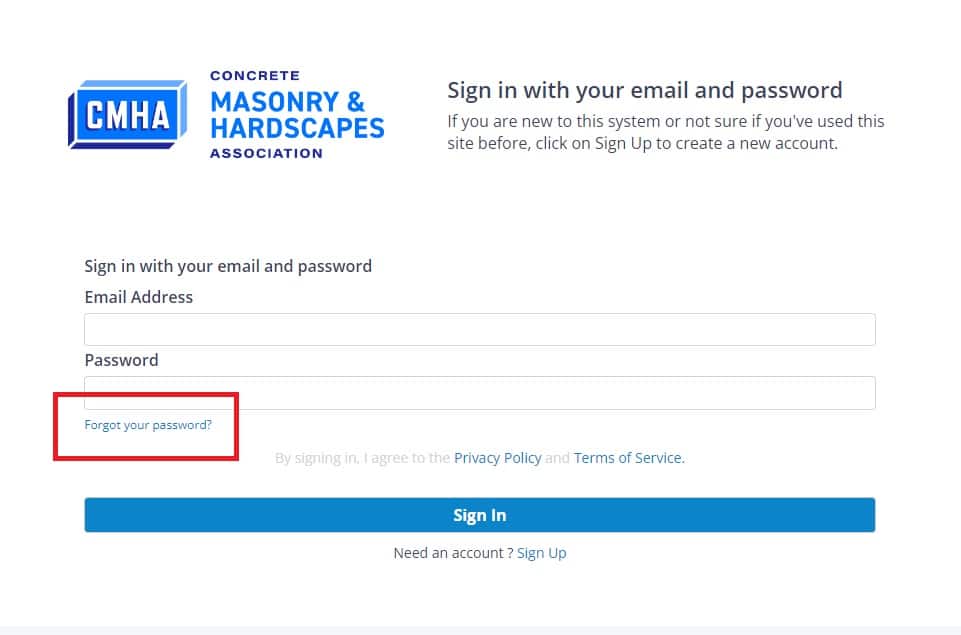
Step 2
An email with a link will be sent to you so you can reset your password. Simply click on the link to reset your password and you will gain access to your account.
Step 3
Once you gain access to the member portal, please take a few minutes to review and update your profile so we can better serve you in the future! The information you add to your member profile will be used to populate the directories on the new CMHA website that will launch in a few weeks.
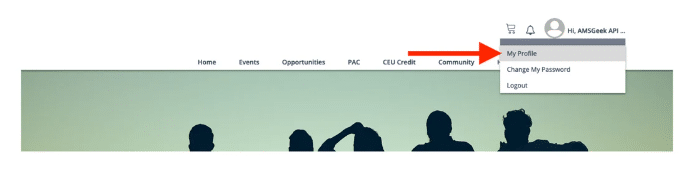
Step 4
You are able to edit any fields that have a pencil next to them:
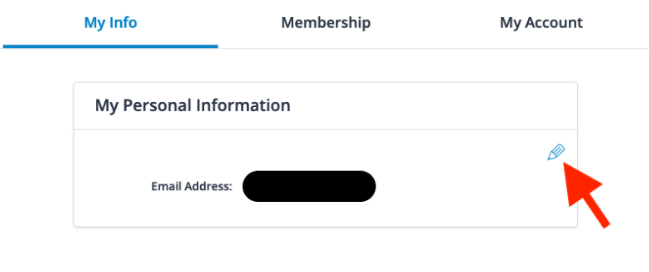
Step 5
For future reference, you can bookmark our new portal: https://cmha.users.membersuite.com/home
Step 6
You can also log in to the member portal through the CMHA website.
If you have any questions regarding your new account, please contact the Membership team at 703-713-1900.